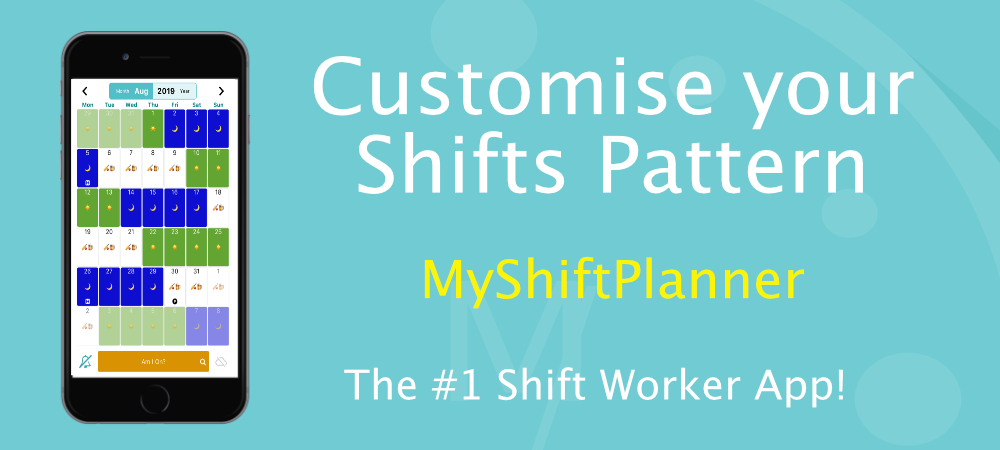My Shift Planner has lots of customization built in. This means that you don’t have to stick with the default colours, names and icons in the app. You can use your own! Here’s a few of the features you can change to liven up your shift work pattern.
Calendar Settings
The Calendar Settings Menu contains lots of options for changing how the calendar looks and works.
Access the calendar menu by tapping on the Calendar Icon in the top right of the screen.Then tap on the option for Calendar Settings at the top

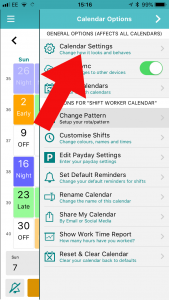
In this menu you can change lots of options for the appearance of the calendar. The new option for Shift Displays allows you to show both Shift Names and Times
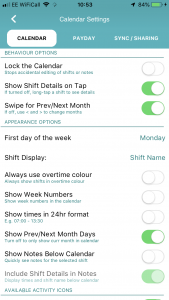
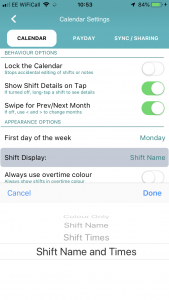
Names and times are then shown on the Calendar screen. The Calendar Settings menu has lots of other changes you can make as well. This includes the new option in the Pro-Version to show notes below the calendar or switch them off. So why not take a look around?

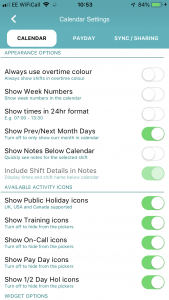
Customise Shifts
Customising individual shifts couldn’t be easier! Tap on the Calendar Icon again. Then Tap Customise Shifts to access this menu.
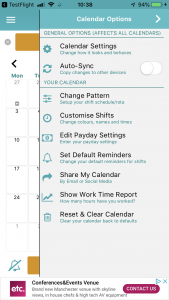
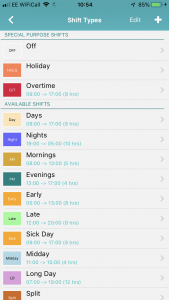
This menu has the option to make changes to all the shift types in My Shift Planner. You can change everything by simply tapping on the shift.
Then, tap on any of the fields and you can make changes. Such as the name or colour.
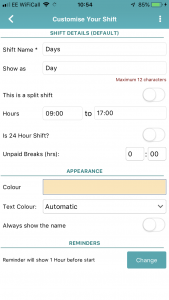
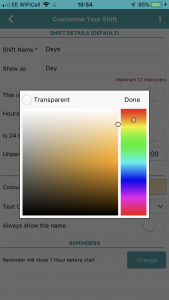
You can change the name that’s displayed for each shift, by changing the Show As. You can also change the text colour – just make sure you don’t choose the same colour as the Shift itself! If they are both white, you may suddenly find that all your shifts disappear from your calendar!
You can now also use Emojis instead of shift names!


The Customise Shifts option also allows you to set up your own new shift types, as well as customising the default ones.
In the Customise Shifts menu, tap on the + button in the top right to create a new shift type.
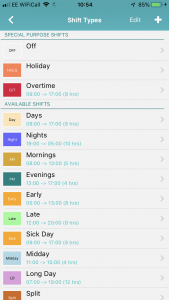
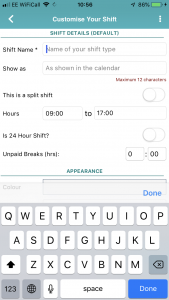
You can also duplicate shifts that you’ve created. Tap on the three dots in the top right in any shift view and you can create duplicates.
With the customisation features in My Shift Planner you can manage almost any pattern and liven up your shift pattern in lots of ways!
Take a look at the customisation options in My Shift Planner and bring some life to your favourite shift work tool.
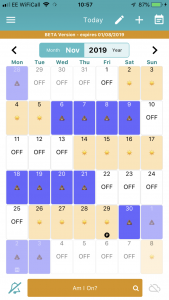
Need more help? Get in touch with our friendly support team at support@myshiftplanner.com