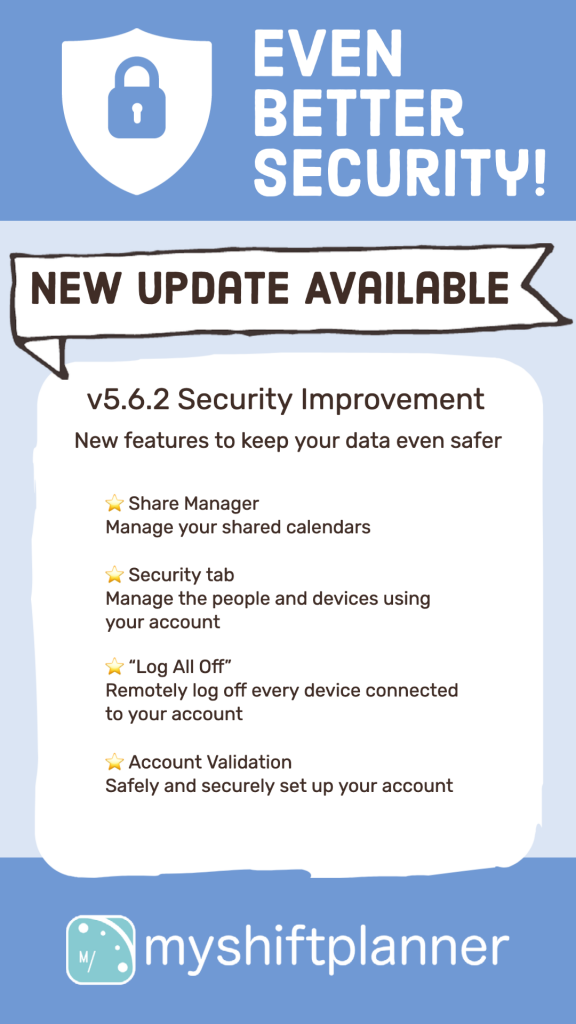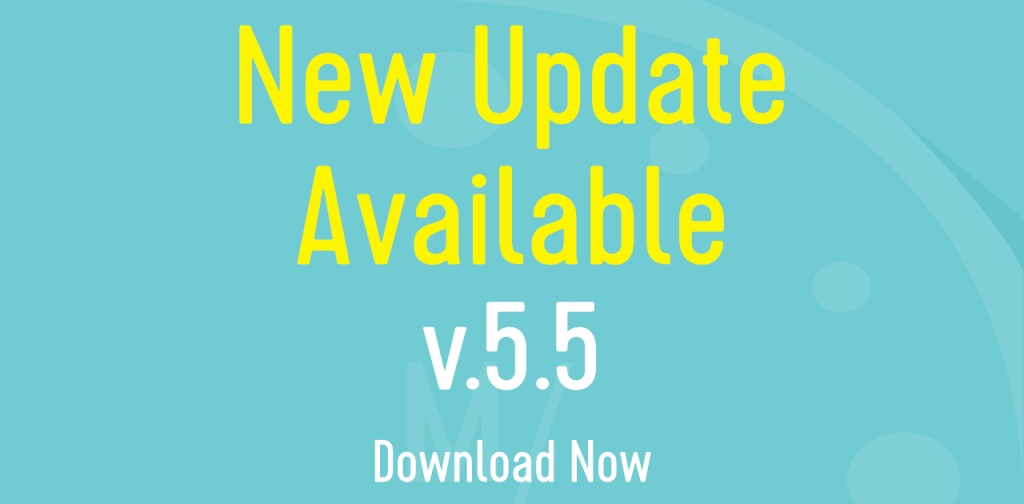The latest news from MyShiftPlanner …
New Update – v6.3.3
The next update of MyShiftPlanner is available now from the App Store and Play Store
The new update includes:
⭐️ Rewritten Android widget to improve refresh
⭐️ Updated sync mechanism
⭐️ Pay Rates in Shift Type editors now has a Reset button
⭐️ Day Properties now has options to reset pay rates for shift, overtime and leave (in the menu in the top-right corner of the screen)
⭐️ New 4-3-3-4 pattern added
⭐️ Work Time Report now shows in-lieu hours in the Overtime tab (per entry) and exported XLS
⭐️ More stability fixes throughout.
New Update Out Now – v6.2
The next update of MyShiftPlanner is available.
The new update includes:
⭐️ New “+” experience and menu for easier adding of shifts, patterns, icons and leave to your calendar
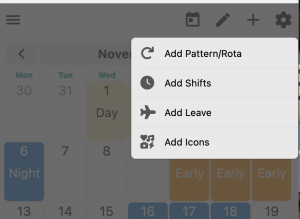
⭐️ New “repeat” button in the shift picker for easier access to create manual patterns
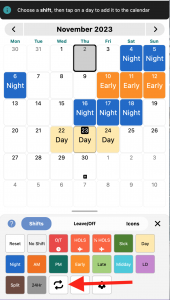
⭐️ New pattern setup experience which can create a repeating pattern from the shifts already added to your calendar
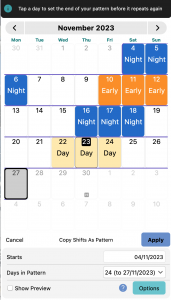
As well as …
⭐️ Improved part-day leave support (Pro Pack Users)
⭐️ Support for Annual Leave Requests for MyShiftManager team users
⭐️ Updates to improve support for the latest devices
⭐️ Fixes for Austrialian users with device calendar sync
⭐️ Fix for Android Users experiencing connection problems in the app
⭐️ Stability fixes to solve a range of crash and freeze issues
⭐️ Better visibility of shift types, leave types and icons
⭐️ Lots more updates to keep the app running smoothly
Look out for the next update, available now from the App Store and Play Store.
New for 2023 …
The New Shift Scheduling Solution to connect to MyShiftPlanner
Newly launched for 2023, MyShiftManager is the new scheduling app designed to empower busy shift manager with simple effective shift scheduling tools.
Built on the basis of MyShiftPlanner colour-coded calendar, shift managers can now create shift rotas and send them directly to their team members app.
Connect directly to MyShiftPlanner. View your rota, see when your colleagues are working, and stay aware of shift changes with updates sent straight to your phone from your supervisor
New Update – v6.1
The latest update to MyShiftPlanner is ready to downloadout to all our users. Currently on release to the App Store and Play Store, this version contains a number of important updates and fixes.
⭐️ New Shift Picker and shift adding experience (old style still available in Settings)
⭐️ Improved compatibility with iOS versions
⭐️ Stability fixes to solve a range of crash and freeze issues
⭐️ Better visibility of shift types, leave types and icons
⭐️ Lots more updates to keep the app running smoothly
v6.1 is out now. Make sure you update to this latest version.
Shift Picker Update
Following user feedback, we’ve changed the options around the + button and shift picker. To help simplify the experience.
Tap on the + button and the Shift Picker now animates from the foot of the screen with a “tabbed” interface. This allows for better visibility of what you can add to the calendar.



The tabs are for standard Shifts, Off or Leave types, and icons. The “grab bar” at the foot of the calendar allows you to reduce the size of the calendar so that more shifts or icons options become visible and easier to select.
The old shift style picker (animating from the side) can still be activated via an option in Settings.
Please remember to download the update v6.1 of MyShiftPlanner as soon as it’s available to you.
New Update Out Now
There’s a new look and feel to myshiftplanner in the lateset update
v6.0 contains many changes to the app. Boasting a new events list and more options for viewing your calendar. As well as refinements to the Day Properties and other areas of the app. Changes include
⭐️ Events List View
⭐️ Week View
⭐️ Sick Day tracking
⭐️ New UI and Updated Feel
⭐️ New Day Properties View
⭐️ Updates and fixes throughout the app
v6.0 is out now. Make sure you update to this latest version.
Update v5.9.5 ready to download now
We like to keep the app updated. But this update is important for us. It contains lots of background changes, including a new framework that sits behind all the myshiftplanner screens. Whilst you may not notice too many changes, the new framework will help the app load more quickly and use up less valuable device memory.
Most importantly, though, this update is the stepping stone for some of the bigger changes we have in mind. The next few updates will include better shift scheduling options for those of our users who have complex multi-week shift rosters.
After that, comes the big one! Version 6.0 of myshiftplanner will contain some major updates to the look and feel of the app. We won’t show you too much yet! But we’re very excited about how it’s shaping up.
v.5.9.5 is available for download now on both Android and iOS. This update includes:-
⭐️ Support for custom public holidays
⭐️ Bug fixes and updates to UI rendering
⭐️ Internal changes and updates
⭐️ Even more custom shift types! Set up 60 different shift types in MyShiftPlanner
Download the update, and keep even better track of your working hours and shifts in 2022. As always, if you need help, get in touch with our team via support@myshiftplanner.com
Update v5.9.3 ready to download now
The latest update of myshiftplanner is ready to download. Please update the app on either the App Store or Play Store.
v.5.9.3 update includes the following changes and additions.
⭐️ Fix for issues with duplicate payment in holiday report
⭐️ Setting to toggle the Overtime editor on or off when adding OT to the calendar
⭐️ Updated syncing settings
⭐️ More icons for Pro-users
⭐️ New icon and logo
⭐️ Option to Fade next month days adding to settings
⭐️ Many more changes and options under the hood.
Download the update, and keep even better track of your working hours and shifts in 2022. As always, if you need help, get in touch with our team via support@myshiftplanner.com
New Permanent Beta Testing Group
We’re opening a brand new Permanent Beta Group to test myshiftplanner. Beta testers get early access to the app’s latest updates. Beta users get to trial new features, test changes, and send feedback, before new versions are released to the wider user-base.
We’ve decided to run a permanent beta group to help us test the many changes coming to myshiftplanner this year. The group is open for any users to join for a limited time. To see more details, and join beta testing, click in the link below.
Bug Fix Update – v5.9.2
We’ve done some work on updating the app. As well as getting out the Bug Spray!
The latest update is all about improving performance. The changes include:-
⭐️ New Overtime Experience for easier set up
⭐️ Fixes for text not appearing on some tablets
⭐️ Improvements to device calendar sync
⭐️ Optimised loading of data to improve performance
As always, if you need help, get in touch with our team via support@myshiftplanner.com
New Update – Multiple Leave Tyes & Android Widget Update
v5.9.1 – Available for iOS and Android
The latest update is available now from both App Store and Play Store. This update includes the addition of Multiple Leave types*, and a new re-sizeable Android Widget.
⭐️ Multiple Leave Types* – create new leave types, full or part-day. Track them individually in the Work Time Reports.
⭐️ Re-sizeable Android Widget – updated Android widget. Can be expanded to view 7 days at a time.
⭐️ Bug fixes for iOS purchase issues, UI bug fixes and internal fixes.
Look out for this next update, and keep even better track of your working hours and shifts in 2022. As always, if you need help, get in touch with our team via support@myshiftplanner.com
*Leave Tracking available in Pro.

New Update – Shift Pay Calculation
v5.9 – Available NOW for iOS and Android
We’ve been working on this for some time, and we’re excited to announce a new feature in MyShiftPlanner – pay calculations. With the new update pro-users will be able to calculate their shiftwork pay*.
⭐️ Set an overall pay-per-hour for all your shift work
⭐️ Set individual pay rates for different shift types
⭐️ Add a day, pay-rate for any day
⭐️ Add extra items or individual bonuses
⭐️ See your gross pay calculation for any period (eg. annual, monthly, weekly etc.)
⭐️ Displayed in full detail in your Work Time Report
Look out for the next update, and keep keep even better track of your working hours and shifts in 2022. As always, if you need help, get in touch with our team via support@myshiftplanner.com
*Pay calculations are gross pay only. Income tax or other deductions not included.
MyShiftPlanner v5.7
Out now for download on iOS and Android
This release is all about the awesome new feature – Multiple Patterns.
Now you can change your shift schedule, create future rotas, or add a temporary “Christmas” rota, within the same calendar.
Whilst keeping all your previous shift details, notes, leave and overtime.
⭐️ Multiple Patterns in One Calendar (Requires Pro subscription)
⭐️ Duplicate shift rotas in multiple patterns
⭐️ Improved syncing for Google Claendar App
⭐️ Minor updates and fixes throughout
As always, if you need help, get in touch with our team via support@myshiftplanner.com
Check out how to set up multiple patterns in the new v5.7 of MyShiftPlanner
Version 5.6.2 of MyShiftPlanner is available to download.
Check out the update info HERE>
Version 5.6 of MyShiftPlanner is available to download.
Check out the update info HERE>
We’ve added a new subscription payment for new Pro-Users. Find out More>
Android App Crash
Recent updates of Android have been causing instability issues with a number of apps.
If MyShiftPlanner crashes or won’t start correctly, please try the following steps:-
1. Reboot the device
2. Update all Google Apps
A recent update from Android caused problems. You can read more about it here – https://www.samsung.com/uk/support/mobile-devices/why-are-some-android-apps-crashing/
3. Turn off Backups and Reinstall the app
–ONLY IF YOU HAVE A MYSHIFTPLANNER ACCOUNT AND BACKUPS–
Stage 1 – Turn off Backups
– Go to the settings app on your phone
-Tap Accounts and Backup
-Tap Backup Data
-Turn off the option “Backup to Google Drive”
-You will get a scary message saying “Turn off and Delete Backups?”
-Tap “Turn off and Delete”
It will now do it’s thing and remove the backups. Please keep the phone on and running for all of this proceedure!
Here’s some screen shots of us doing it on a test device…
Stage 2 – Delete and Reinstall MyShiftPlanner
Once it’s done that. Go through the process of deleting and reinstalling MyShiftPlanner.
-Tap and hold on the MyShiftPlanner icon
-Tap Uninstall (or App Info then uninstall)
-Then go to the Play Store and reinstall the app.
-Once it’s reinstalled. Try loading it again.
-If it works, it should take you to the Setup Screen
-Tap Existing User and log in using your email for your account
-The app should restore your data.
-Then follow Step 3
-If it still won’t load. Let get in contact with us then follow Step 3
-Go to Settings>Accounts and Backup>Backup Data
-Turn on the option to Backup data to Google Drive again.
-Let it run a backup
Android Stability Issues
Since the Android 11 update, we have been made aware of some stability issues with MyShiftPlanner. We have released an update which should help to fix some of these issues. If you are experiencing problems please remember to check for an update to the app.
The current Android update version is v.5.4.0
MyShiftPlanner Team works hard to support those still working during COVID-19
During this difficult time, we hope you’re all staying well and safe. The COVID-19 crisis has had an unprecedented impact on the world, business and jobs, and especially on shift workers across a large number of industries.
We wanted to reassure you that our team at MyShiftPlanner are still here and on-hand to help with any questions you may have throughout the crisis. If you need help with your app, or have ideas on how we can make it even more useful to you, please get in touch – we’d love to hear from you.
Stay safe, keep well and we wish you all the best.
The MyShiftPlanner Team
p.s. if you know someone who would benefit from a great work planning tool like ours, don’t be afraid to spread the word!
Our mission is to help as many workers as possible and we’d love your help to do this. More people than ever are volunteering or doing temporary shift work at the moment and we’d love to be able to help them stay organised and plan their work/life balance.
MyShiftPlanner attend 3rd Shaping the Future of Staffing: NHS Workforce Strategy Congress
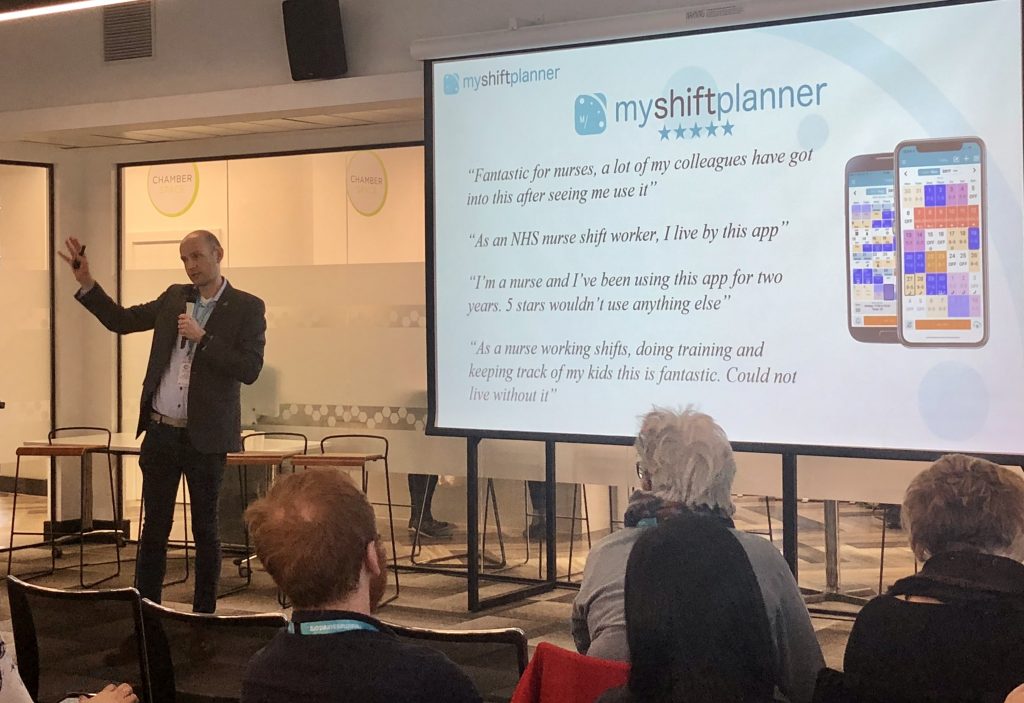
Managing Director, Chris Pimlott, delivering the presentation – How To Save Your Marriage with an App
On 6th February 2020, the MyShiftPlanner team were asked to deliver a presentation to the Covenzis, NHS Workforce Strategy Congress. Our Managing Director, Chris Pimlott, delivered a presentation to 150 NHS workforce specialists on the subject – How to Save Your Marriage with an App – a MyShiftPlanner Case Study.
The 3rd “Shaping the Future of Staffing” congress was held in the backdrop of significant challenges facing the NHS. Including:-
- 38% of NHS staff reported feeling unwell due to work-related stress
- There are over 100,000 current vacancies across NHS trusts
- One in five staff on average have left their role in 2017/2019
- The cost of employee accounts for an average of mental ill-health £1,794 to £2,174 per employee
We were delighted to attend and offer our insights on the issues of shift workers and the importance of giving staff and their families better control over their work/life balance.
You can see a full transcript of our presentation on our blog READ MORE>

VERSION 5.3 – OUT NOW!
Our new update, v5.3 is now available on the App Store and Google Play Store.
This update contains a lot of internal changes, bug fixes, performance improvements as well as some great new features we’ve added from our user’s feedback.
Here’s what you can find in v5.3:
- Multiple Shifts Per Day (Pro-Pack)
You can now use the + button in the main screen to add multiple shifts to a day - Custom Icons for Shifts (Pro-Pack)
Add your own icons to a day using the “Icons” option in the + button menu - Overtime Before and After a Shift
Add 2 different sets of overtime to each shift and track them through the Work Time Report - Easier Pattern Setup
Pattern setup has been simplified to make it even easier to use - Updated Widgets
Updated Home Screen/Today widget to show multiple overtimes and custom icons - Fixes, Refinements and Speed Improvements
Lots of bug fixes and refinements throughout
We’ve also been doing some work on editing and cutting out older code in the app to make it run faster. Hopefully you’ll notice a speed difference, particularly on older devices.
Multiple Shifts on a Day
You can now add a second shift to any day with the new feature in v.5.3
Here’s how you add a 2nd Shift to a day:
- Tap on the + button (top-right of the main screen)
- Pick your second shift type
- Tap on the day you want to add it to
This will show the new shift in the bottom half of the day. This is the default behaviour if you have the Pro Pack.
What if you don’t want it as a second shift? What if you only wanted one shift on the day (i.e. replace the shift that was there already?)
That’s easy! Just follow the above 3 steps and tap on the day a second time to replace the whole day with the selected shift.
How do I remove a shift from a day?
You have 2 options: use the Reset button at the top of the + menu list and tap on the day or choose the shift you want to remove and tap on the day again.
We hope you find the above way of managing shifts on a day easy to get to grips with and would love to hear your feedback!

- Select your shift from the list on the left

2. Tap on the day to add as a second shift

3. Tap on the day again to replace the whole day with this shift

4. If the app isn’t sure which shift to replace, it will ask!
Custom Icons
You can now add up to 6 custom icons to any shift from our gallery of new icons. From sports matches to training and family events, custom icons make it quicker and easier to see your schedule and keep track of your work or personal activities.
To add custom icons, tap on the + then on the ICONS option to bring up the Icon Picker. Select your preferred icon you want to use, then on the shift to add a custom icon. You can even add more than one icon!
TIP: If you tap and hold on any icon in the icon picker it’ll make it a favourite and move it to the start of the list to make it easier to find in future!
Overtime Before and After a Shift
You can now add 2 sets of overtime hours to a shift – such as time recorded before and after your normal shift hours.
This is available as a new set of overtime hours boxes in the Day Properties screen where you usually setup your overtime or customise your shift hours.
What if I only did 1 block of overtime on a day? There are 2 boxes!
That’s fine! Just leave the start and finish hours set to 0:00 to 0:00 (midnight to midnight) for the second overtime and it’ll ignore them!
Where can I see these overtime hours?
Lots of places!
- In the month calendar view
- In the notes panel at the bottom (if you have this turned on)
- In the Day Properties screen (where you set the hours up as described above)
- In the Today or Home Screen widget
- In the Work Time Report


APP CRASH WITH iOS13
The recent Apple update – iOS 13 – has caused a number of problems for apps. Apple are releasing updated. But iOS 13 is causing a fatal crashing error with older versions of MyShiftPlanner.
Users experiencing this crash receive an error message on boot up, telling them to reboot the app or contact support.
v.5.2.5 of MyShiftPlanner – currently on the App Store contains a fix for this crash and will solve the problem.
If you have recently updated to iOS13 on your iPhone, or are considering updating. Please update MyShiftPlanner as well from the Apple App Store, to make sure you do not encounter any problems.
If you need any help, or have any questions regarding this issue, please contact our support team.
My Shift Team is coming …
Our brand new Shift Scheduling tool is getting ready to roll out!
We’d love shift managers to get a first look and early access to My Shift Team from My Shift Planner.
We’re starting our exclusive Preview Programme this autumn to limited numbers.
Want to be part of the programme? Find out more>

Give us your feedback!
Can you help us improve My Shift Planner? How do you feel about My Shift Planner?
We’d love to hear about it … good or bad!
Please spare one minute to fill in our questionnaire. Tell us how we can make My Shift Planner a better app!

New Update – Version 5.2 – AVAILABLE NOW!!
What’s New in v5.2?
The main features of the v5.2 update relate to the new Pattern Set-Up page, as well as some other features and under-the-hood improvements and fixes too.
New Features include:-
- New Pattern Set Up Page
- Device Calendar Sync – you can now choose which app calendar is pushed to your device
- Holiday Allowance can now be differently for each year
- Holiday Allowance has a “carry forward” field and supports carrying over in-lieu in Holiday settings
- FAQs now available from the system menu with Pattern Setup help video added to the Options menu in Pattern Setup screens
- New option in Backup/Restore Data > Configure to choose which backup you want to restore from (rather than the most recent)
- Improved month calendar display for easier reading
- Lots of minor fixes to the app and to styling and shift display
New Pattern Set Up
We’ve changed the shift pattern set up page to include a new preview pane. This means you can see the shift pattern you choose before you add it to your calendar. You can also create your own personal shift pattern in this screen if you’ve got a more complex pattern. Just hit Preview to see how the pattern rotates forward!
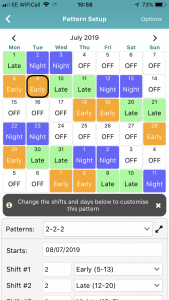
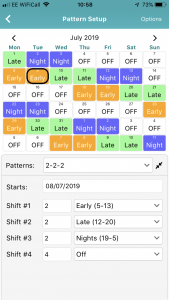
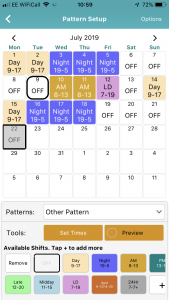
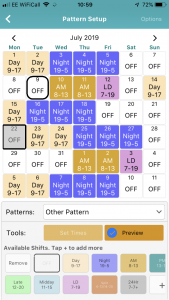
Restore Data Options
With the new v.5.2 we’ve added the ability to choose which backup you want to restore from! So if you make a mistake, you can always go back to a previous version and start again. Simply tap on the CONFIGURE option and then hit RESTORE and you can now choose which backup to use. Of course, you still have to remember to BACKUP YOUR DATA so that there are backups to choose from!
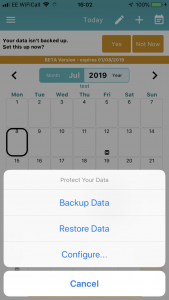
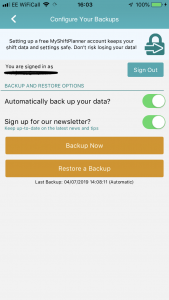
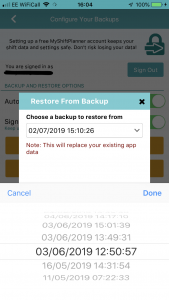
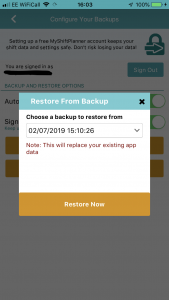
Calendar Sync
We’ve added a new option in Calendar Sync. You can now choose which of your shift calendars in My Shift Planner you want to sync to your device.
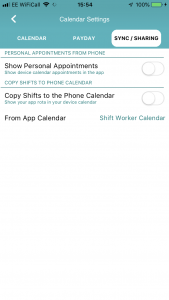
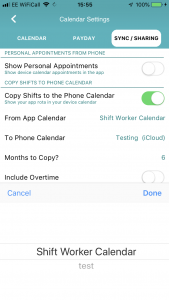
Annual Leave Carry-Over
You can now carry forward unused Annual Leave from previous years. You can also manage your annual leave for future years too.
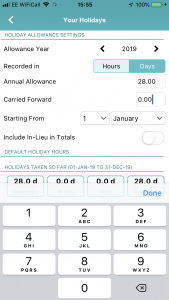
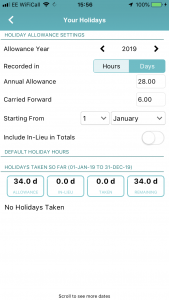

We’ve Passed a Quarter of a Million Daily Active Users!
We’re really pleased to announce that we have over 250,000 daily users of the My Shift Planner App!
Thanks to all our loyal users who’ve been our advocates over the last 6 years.
Next stop, half a million!
v.5.1.9 Update Available Now!
The latest update, v.5.1.9 is available on both App Store and Google Play Store. The update fixes various bugs and issues. Including support for older 32bit devices, such as early iPads and iPhone 5C.
Download Now >
V5.1 for Android and iOS
The new update for My Shift Planner v.5.1 is now available to download for both Android and iOS. New features include:-
- Android Home Screen Widgets are now available. A compact “today” widget showing shifts and notes for the current day, and a 3 day widget to show you further ahead.
- iOS Today Widget available. A collapsible view showing shift and notes for 2-5 days ahead.
- Android Users: Improved support for using coloured emoji in your notes.
- iOS Users Only: Secure access to your app with TouchID or FaceID where available. Turn this on within your User Profile settings in the menu.
- Improved performance throughout the app
- Minor bug fixes throughout the app to improve your experience
Ready to download >